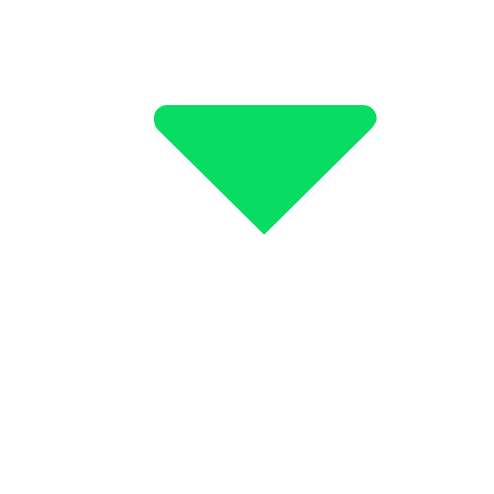
we are kreatura

Layer
Slider
LayerSlider is a premium multi-purpose animation platform
to create sliders, image galleries, slideshows with mind-blowing effects, landing pages, animated page blocks, popups, or even a full website. It powers more than 1.5 million active sites on a daily basis.
Featured Product
a group of creative web designers and web developers. We make unique
web pages and brilliant web apps. Our goal is to push the boundaries and
innovate with cutting edge technologies. Our most notable work that we
are known for is LayerSlider, which powers more than 1.5 million active
sites on a daily basis. LayerSlider is a premium multi-purpose animation
platform to create sliders, image galleries, slideshows with mind-blowing
effects, landing pages, animated page blocks, or even a full website.
who
We
are
?
Kreatura,



&
Contact
Support
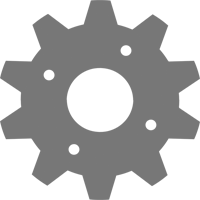
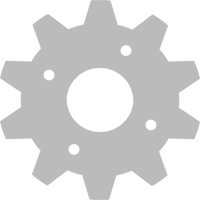
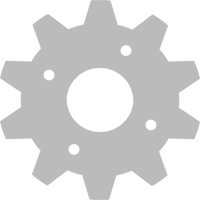
For product related questions and requesting support, please open a ticket on our dedicated support site. In case of general inquiry, pre-purchase questions or if you would like to provide feedback and share your thoughts, please email us from our contact page.






Past Products
and Freebies
The following products are no longer offered for sale, instead, we made them available for everyone for free. We are providing refunds for those who purchased any of these items after July 31, 2017
(request here
). We will continue to offer support for the rest of your remaining support time.
A weather widget with great effects.
Download jQuery version
|
Documentation
Download WordPress version
|
Documentation
A WordPress image tagging plugin.
Download
|
Documentation
WeatherSlider
wpStickies